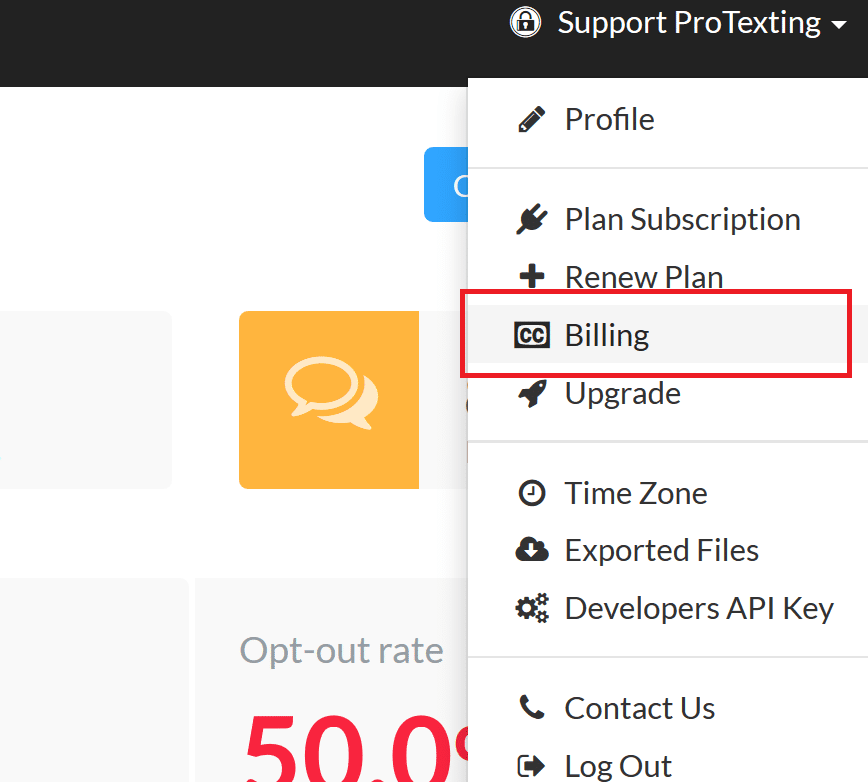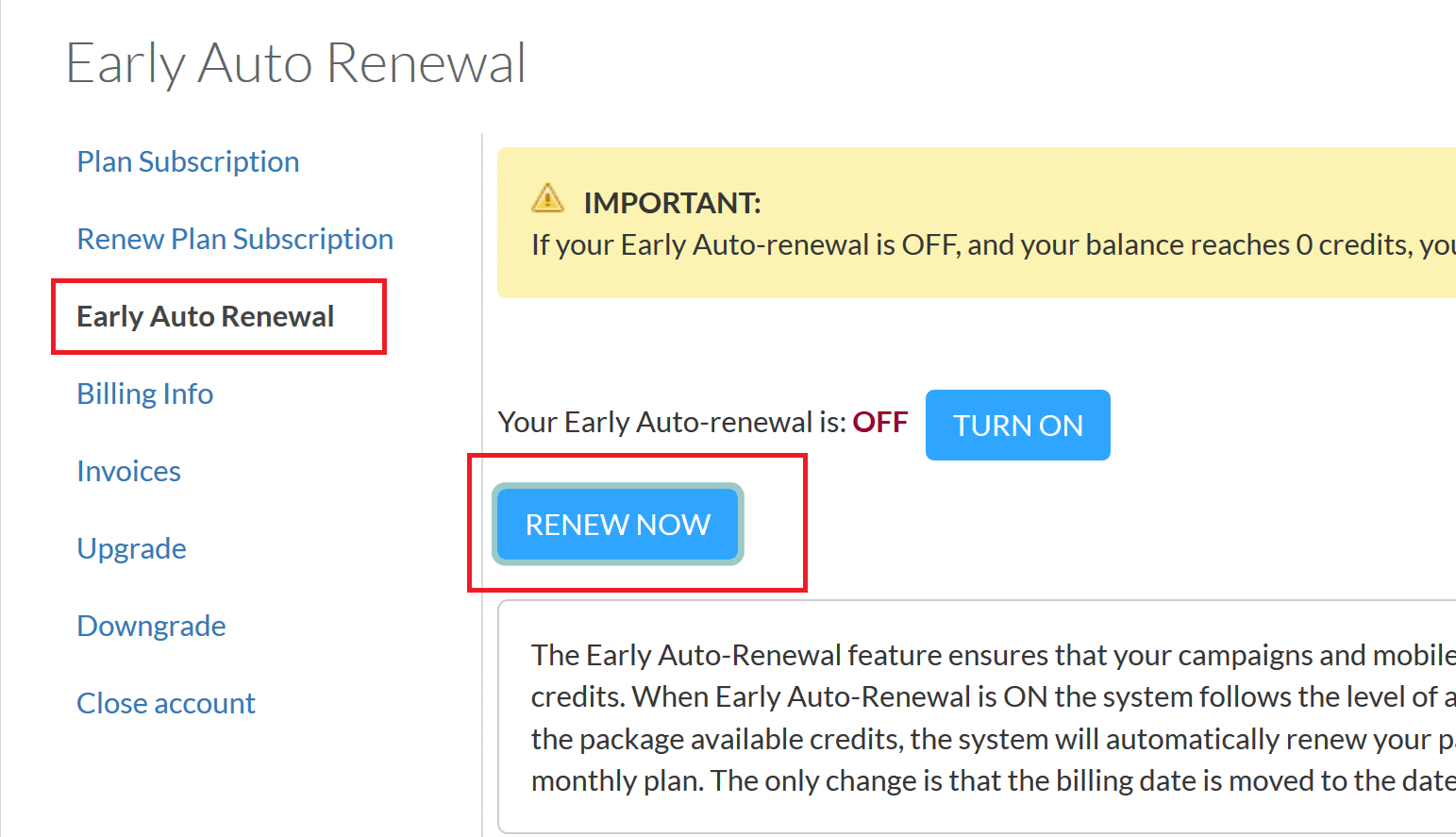How to set up Early Auto Renewal?
“Early auto-renewal” is a unique feature that ensures you never run out of credits. You simply turn it on and never worry about your campaigns not going out because you lack credits. When turned on it follows the level of available credits at all times. When it falls under 10% of the package available credits, the system will renew your package, load the same number of credits and charge you the same monthly plan. The only change is that the billing date is moved to the date the new charge occurred.
To set Auto Renewal:
Login and click on "BILLING" >> "Early Auto Renewal" >> click on "RENEW NOW"
Step 1:
Step 2:
Related text messaging apps
Feedback
Please share your feedback with us so we can improve our "Learning Center"